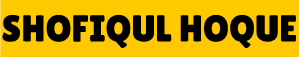WordPress Theme Customization:A Developer's Guide

WordPress Theme Customization has become a crucial aspect for any business or individual seeking to establish an online presence. Having a professional-looking website is essential, yet the process of creating and maintaining one can be a daunting task for many. That’s where WordPress theme customization comes in. WordPress theme customization allows developers and designers to tailor a website’s appearance, functionality, and content to meet the specific needs of their clients.
Understanding WordPress Themes
Before diving into the art of WordPress theme customization, it’s essential to have a basic understanding of WordPress themes. WordPress themes are pre-designed templates that serve as the foundation for websites. They provide pre-designed layouts, styles, and functionality, making it easier for website owners to build and customize their websites without starting from scratch.
Customization Options
WordPress offers a multitude of customization options that allow developers to create unique and visually appealing websites. Take a look at some alternatives to explore:
1. Appearance Customization: Appearance customization options enable developers to modify various aspects of a website’s appearance, including colors, fonts, layout options, and widget placement.
2. Header Customization: Header customization allows developers to customize the website’s header, including the logo, menu, and navigation elements.
3. Footer Customization: Footer customization allows for the customization of the footer section, including copyright information, social media links, and legal disclaimers.
4. Blog Customization: Blog customization allows developers to customize the blog layout, including the number of posts displayed, featured images, and commenting options.
5. Page Customization: Page customization enables developers to customize the layout and design of individual pages within the website, such as About Us or Contact pages.
Customization Techniques
Now that you understand the customization options available, let’s explore some techniques you can use to customize WordPress themes effectively:
1. CSS Customization: CSS (Cascading Style Sheets) is a powerful programming language that allows developers to modify the appearance of a website. By using CSS, developers can change colors, fonts, layout, and positioning of elements within the theme.
2. Child Themes: Child themes are an extension of a parent theme. By using child themes, developers can modify and customize the parent theme without compromising its functionality. Child themes provide a separate template file, allowing developers to make changes without affecting the parent theme’s code.
3. Custom Codes: Sometimes, developers need to implement specific functionality or customize the theme beyond the available customization options. In such cases, custom codes can be used to edit the theme’s code directly. However, this approach requires advanced coding skills and a deep understanding of the theme’s structure.
4. Plugin Customization: WordPress plugins provide a wide range of features and functionalities that can be integrated with WordPress themes. However, some plugins may require customization to match the website’s design or functionality. Developers can modify plugin settings or create custom CSS styles to achieve the desired results.
WordPress theme customization is an art form that allows developers to create unique and visually appealing websites. By understanding the customization options available and employing various techniques, developers can bring their clients’ visions to life. Whether you’re a beginner or an experienced developer, this guide aims to equip you with the necessary knowledge to get started in the world of WordPress theme customization.